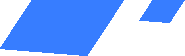- June 4, 2025
- Microsoft .Net
As businesses strive to stay ahead in the digital landscape, migrating legacy .NET Framework applications to .NET 9 is no longer optional—it’s a necessity. With Microsoft’s unified, cross-platform .NET ecosystem evolving rapidly, 2026 is the perfect year to modernize your application infrastructure.
In this guide, we break down everything you need to know to successfully migrate your legacy .NET apps to .NET 9—from planning and tools to best practices and common pitfalls.
🚀 Why Migrate to .NET 9 in 2026?
.NET 9, the latest version of Microsoft’s modern development platform, brings a host of benefits over the traditional .NET Framework:
- ✅ Cross-platform support (Windows, Linux, macOS)
- ✅ Superior performance and scalability
- ✅ Cloud-native features and container readiness
- ✅ Support for modern DevOps and CI/CD workflows
- ✅ Access to the latest C# and .NET APIs
By migrating now, your business gains a competitive edge with future-proof architecture and faster deployment cycles.
Key Migration Challenges
Before migrating, be aware of potential roadblocks:
- ❌ WCF and Web Forms not supported (alternative solutions needed)
- ❌ Third-party dependency compatibility
- ❌ Differences in configuration, APIs, and runtime behavior
- ❌ Refactoring required for older patterns and libraries
Step-by-Step Migration Strategy for 2026
1. Assess Your Existing Application
Use tools like Microsoft Portability Analyzer (ApiPort) and .NET Upgrade Assistant to evaluate compatibility.
2. Prepare the Codebase
- Clean up unused code and outdated libraries
- Decouple layers using interfaces and abstractions
- Remove deprecated APIs
3. Choose Migration Path
- Full Rewrite (recommended for large apps with legacy tech)
- Incremental Migration (modular upgrades using .NET 9 class libraries)
- Lift and Shift (short-term, not ideal for long-term performance)
4. Use .NET Upgrade Assistant
Microsoft’s official tool simplifies migration by updating your project files, references, and code patterns.
5. Modernize the Architecture
- Replace Web Forms with Razor Pages or Blazor
- Replace WCF with gRPC or REST APIs
- Consider microservices or containerization with Docker
6. Test Thoroughly
- Unit testing and integration testing are critical
- Automate testing with CI/CD pipelines in Azure DevOps or GitHub Actions
7. Deploy to Production
- Use Azure App Services, Kubernetes, or Windows/Linux servers
- Monitor with tools like Application Insights
Tools and Resources for .NET 9 Migration
Final Thoughts
Migrating legacy .NET Framework apps to .NET 9 is more than a tech upgrade—it’s a strategic move toward modern, scalable, and cloud-ready architecture. With the right planning, tools, and partner, your migration journey can be smooth, secure, and future-proof.