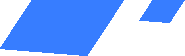- June 4, 2025
- Microsoft .Net
In 2026, the .NET development landscape is being redefined by artificial intelligence. Not only are AI tools streamlining the coding process, but they are also reshaping how developers test, debug, and collaborate. Therefore, embracing tools like GitHub Copilot, CodiumAI, and IntelliCode is no longer optional—it’s essential for staying competitive.
In this blog, we will explore how .NET developers can effectively use GitHub Copilot and other AI tools to enhance productivity and quality throughout the software development lifecycle.
1. Accelerate Coding with GitHub Copilot
To begin with, GitHub Copilot is revolutionizing how developers write code. It acts as an AI-powered assistant that suggests context-aware code in real time. As a result, .NET developers can significantly reduce the time spent on repetitive tasks.
For example:
It auto-generates boilerplate code for ASP.NET Core controllers.
It completes common LINQ queries and design patterns.
It creates models, view templates, and service methods based on function names.
In addition, when combined with Visual Studio IntelliCode, the suggestions become even more personalized based on your codebase. Consequently, you can write more accurate code faster than ever.
2. Refactor and Debug Smarter with AI
Debugging and refactoring can consume a large portion of development time. However, in 2026, AI tools like ReSharper AI and Rider AI Assistant simplify these tasks dramatically.
These tools:
Identify inefficient logic or potential bugs instantly.
Recommend code optimizations to boost performance.
Suggest better architectural patterns based on industry best practices.
As a result, developers spend less time troubleshooting and more time building meaningful features. Furthermore, the AI learns from your previous edits, improving its recommendations over time.
3. Automate Unit Testing with AI Tools
Testing is a cornerstone of robust software development. Fortunately, AI now assists in generating unit tests automatically. Tools such as TestPilot, Copilot Labs, and CodiumAI offer valuable support here.
For instance:
They generate NUnit, xUnit, or MSTest cases in seconds.
They detect edge cases by analyzing method logic.
They write meaningful test descriptions to improve clarity.
In other words, developers no longer have to spend hours crafting test cases manually. Consequently, code quality improves without sacrificing speed.
4. Document Code Effortlessly
Writing documentation is often pushed to the bottom of the priority list. Nevertheless, well-documented code is critical for maintainability and team collaboration. Thankfully, AI can now automate this task effectively.
With tools like CodiumAI or Ghostwriter, developers can:
Auto-generate XML summaries for public methods and classes.
Add inline comments that explain the logic step-by-step.
Generate README files that reflect the current state of the codebase.
As a result, documentation becomes a seamless part of the development workflow. Additionally, your codebase remains accessible to new team members and future you.
5. Manage Projects More Intelligently
AI tools are also transforming how development teams manage projects. In fact, GitHub Copilot now integrates with GitHub Issues and Azure DevOps to automate several time-consuming tasks.
For example:
It drafts pull request descriptions based on commit history.
It suggests task assignments based on contributor activity.
It prioritizes backlog items based on sprint velocity.
Moreover, AI assistants can alert you to potential merge conflicts or dependency issues before they disrupt your pipeline. Therefore, teams can collaborate more efficiently with fewer bottlenecks.
Final Thoughts: Build Smarter with AI in 2026
To sum up, artificial intelligence is a transformative force in .NET development. From writing code to testing, documenting, and managing projects, AI tools like GitHub Copilot empower developers to move faster and smarter.
Ultimately, those who adopt AI now will enjoy a competitive edge in performance, productivity, and innovation. So, don’t wait—start integrating these tools into your .NET workflow today.